If you’ve been around the Solana validator scene long enough, you know it’s not just about spinning up a machine and waiting for rewards. There’s math involved. Not complicated math, but the kind of math that decides whether you’re running a sustainable validator or slowly paying out of pocket to “support the network.” That’s where JPool’s Validator Profit Calculator earns its place. It’s a simple way to look at the numbers without pretending everything will “just work out.”
Why Bother With a Profit Calculator?
People sometimes romanticize running a validator. “Support decentralization,” “be part of the network,” and all of that. Yes, it matters. But you also don’t want to be losing money every month because your commission doesn’t cover your costs. Rewards fluctuate. Stake comes and goes. Costs creep up. That’s life. A calculator makes it less of a guessing game.
What really affects your earnings isn’t only the staking APY. A few things play into your final profit:
- How much stake is delegated to you
- The commission you set
- Performance and uptime (missed votes mean lost money)
- Hosting and related tools you rely on
- The network’s fluctuating reward rate
Seeing these factors together on a calculator gives you a snapshot that’s much more honest than gut feeling.
A Quick Look at the Interface
Let’s break down the calculator layout (based on what you’ll see inside JPool’s validator dashboard). Nothing fancy, but it’s structured enough to avoid overwhelm.
1. Top Left – Validator Inputs
This is where you select your validator and plug in the basic info: how much stake you expect (or already have), what commission you want to charge, and your rough validator performance. You also enter costs – and don’t lowball them. If you think something “probably won’t be needed,” it usually will be.
This first block sets the baseline, so keep it realistic. Don’t write the dream version here. Use the one that reflects the current or near-future state.
2. Bottom Left – Sliders and Adjustments
These inputs help you play around with variables. Maybe you wonder how things change if your stake doubles. Or what if you bump commission from 3% to 5% – will people still delegate to you? The sliders make it easy to test without retyping everything.
3. Right Side – The Results Panel
This is the part that either calms you down or punches you in the stomach. You’ll see:
- Estimated revenues
- Summed up costs
- Net profit
As you tweak stuff on the left, this panel updates in real time. Don’t rush through it. Let the numbers sink in a bit. It’s better to see the truth here than in your bank statement.
A Simple Way to Use the Calculator
Here’s a straightforward method that keeps expectations grounded:
Start Small First
Enter the most “modest” version of your validator. Imagine you start with low delegated stake and sensible costs. If the validator still shows profit (even if tiny), that’s a healthy sign.
Be Honest About Operating Costs
Bare metal or cloud server? Backup? Monitoring tools? Extra services for safety? Put them in. They’re part of doing this responsibly, not optional luxuries.
Experiment With Commission
Commission is one of the only levers you control directly. Test a few levels. A 1–2% shift makes real impact. But commission is also a social signal – too high and delegators walk away, too low and you can’t sustain yourself. The calculator shows the actual outcome instead of guessing.
Model Growth, Not Fantasy
Add the stake you think you can realistically gain in 3–6 months. Don’t just type “500k SOL because I hope so.” Type what you can reasonably attract. Watching how profit evolves over time is more useful than seeing what happens at unrealistic stake levels.
Compare Three Scenarios
Quick trick: save or write down three versions
- Launch scenario (bare minimum)
- Reasonable mid-term step
- Ideal long-term target
This helps you see not just “is it profitable?” but when it becomes worthwhile.
Common Validator Blind Spots
A calculator helps reveal things many validators don’t realize until it hurts.
| Blind Spot | Why It Matters |
|---|---|
| Running 0% commission too long | Great for delegators; terrible for your wallet |
| Forgetting hardware upgrades | Costs rise as your setup matures |
| Thinking APY doesn’t change | It does – and small drops affect income |
| Using gross instead of net profit | Only net keeps your validator alive |
Even if you think you “already know this,” seeing the impact in numbers makes it stick.
A Quick Note on Using It With Your Validator Plans
You don’t have to overcomplicate this. A calculator is just one tool in your validator toolkit. But it’s a solid one to keep around. JPool’s Validator Profit Calculator fits naturally if you’re already using Solana-aligned tools, and it saves time if you prefer everything in one place. The idea isn’t to sell you on a specific tool – it’s just about having an easy way to check your numbers so you don’t make decisions blind.
Wrapping It Up
Running a validator is partly technical, partly financial. It’s easy to get caught up in uptime, vote credits, Discord chats, and forget to check if the validator is actually making money.
Validator Profit Calculator brings you back to reality. It takes 10 minutes to run through a few scenarios and see what your validator could earn or lose. Way better than assumptions.
Use it when you’re planning, when something changes, or just to sanity-check your setup. Validators that stay informed tend to last. Those who wing it usually burn out or disappear after a few months. Better to build with eyes open.
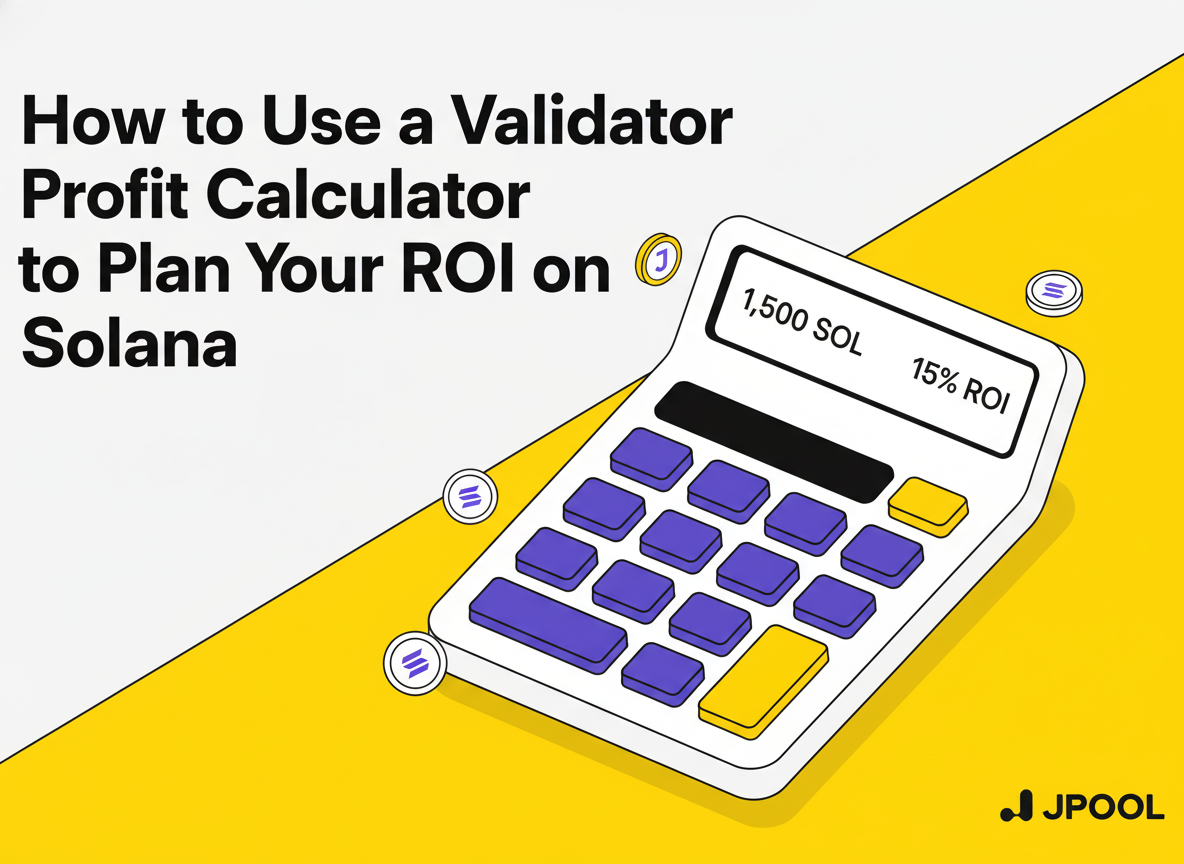
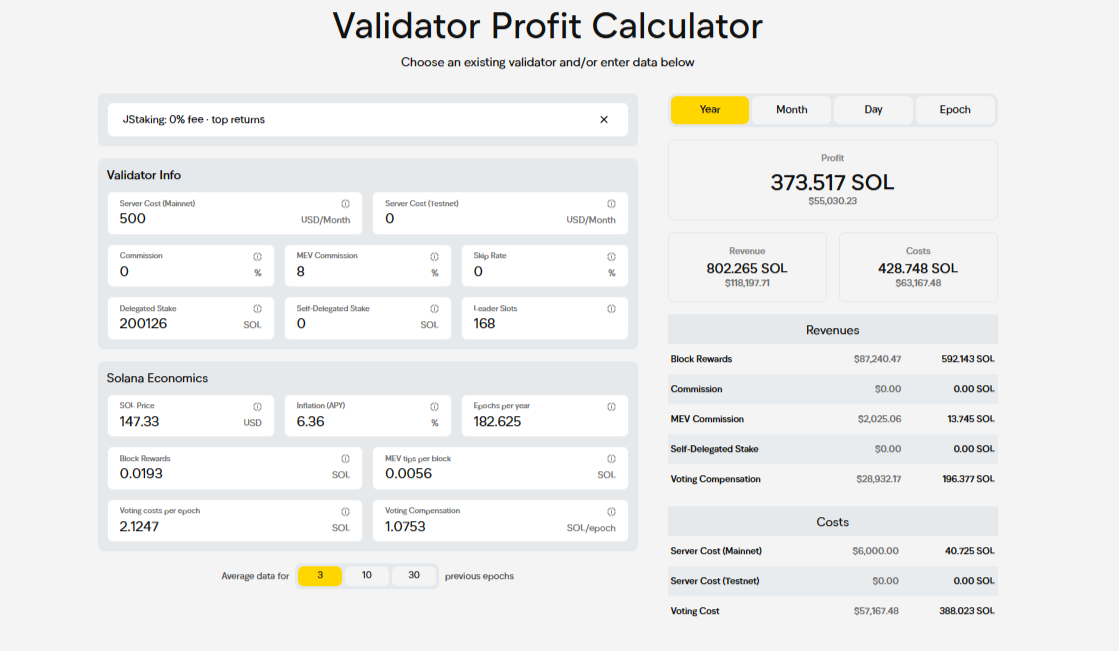
Leave a Reply